Use the easy-to-use, intuitive interface to select fields to export your data from Trello. You can export data from all your Trello Boards at once. We are the first app to do this.
Our application is designed with user-friendliness in mind. We strive to make the process of exporting data as simple and intuitive as possible. Here are a few key features that make our app user-friendly:
We believe that usability is a key factor in a successful data experience, which is why we are constantly working to improve our app to make it even more convenient and functional for you.
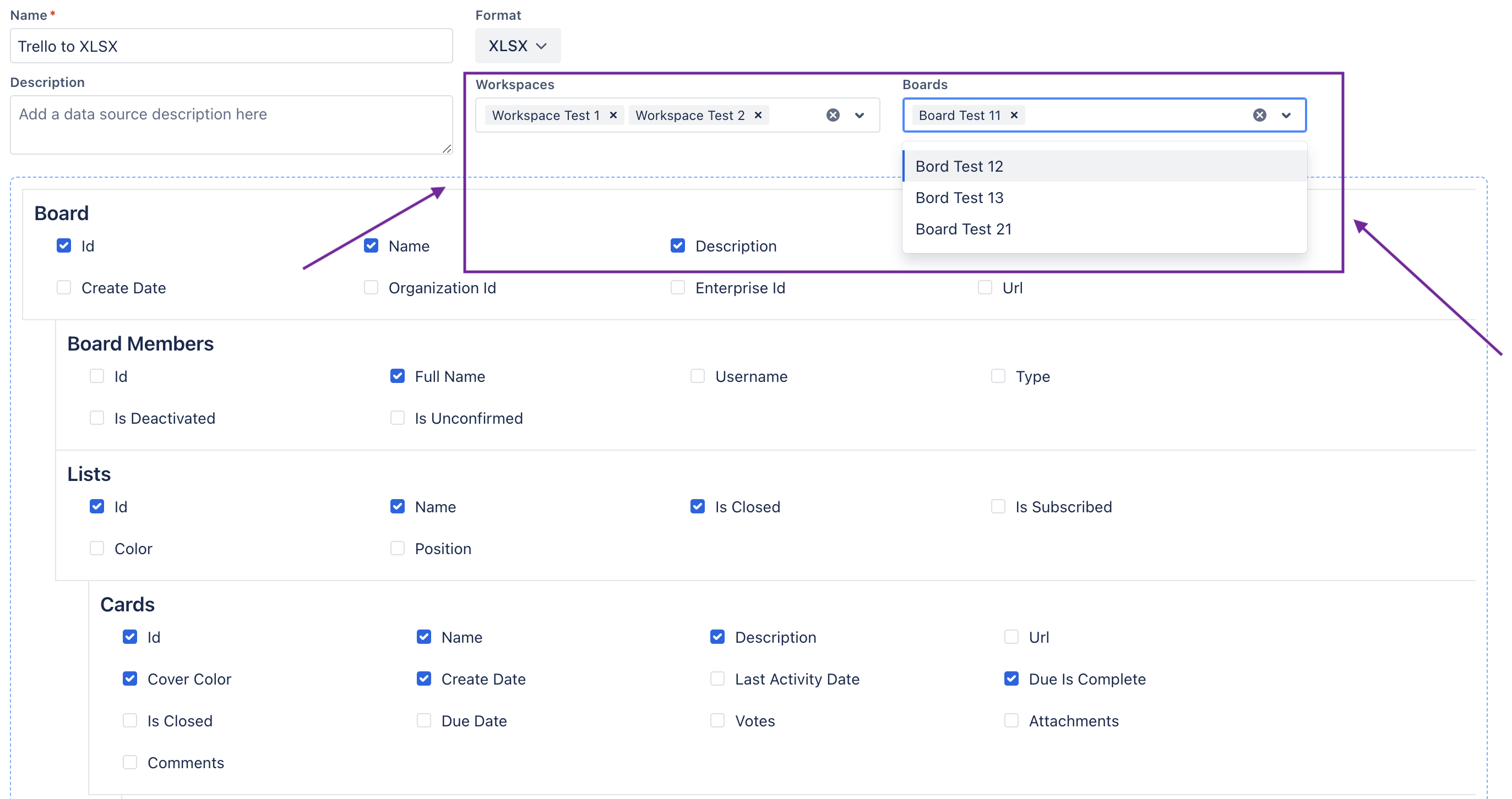
Our application provides powerful data filtering features, allowing users to select and export only the data they really need. This feature is especially useful for users working with multiple workspaces and boards in Trello. Here is a detailed description of the ability to filter data by workspaces and boards:
Our app's workspace and board data filtering feature is designed to make the export process as easy as possible, making it the most efficient and relevant to your needs.
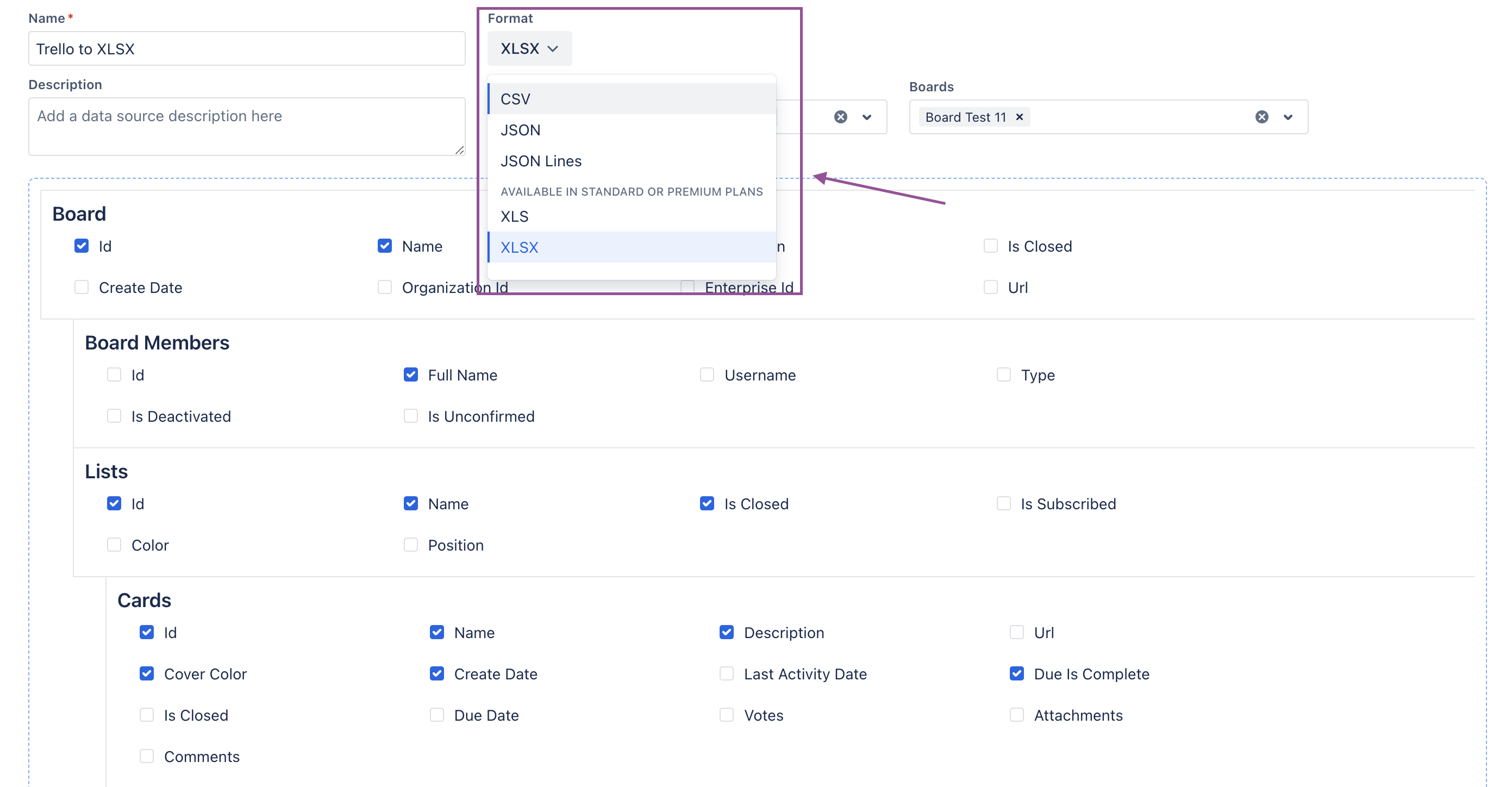
Our application provides users with the ability to export data to various formats, making it a versatile tool for working with Trello data. Here is a detailed description of the available export formats and their advantages:
The data export function to various formats in our application is designed to give you maximum flexibility and convenience in working with Trello data, satisfying your every need and preference.

Find the app on Trello Power-Ups
Or click the button below

Select desired workspaces and boards for export.
Select fields you want to get from them and save.
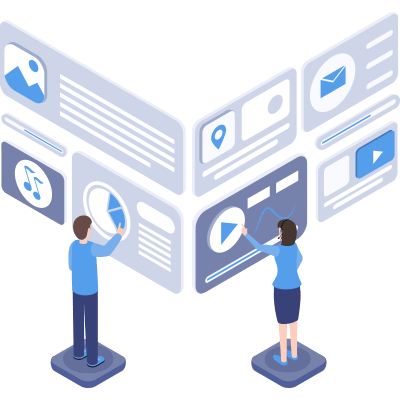
Click Download.
Done, you have received your data in the format you need
Copyright © 2024 Rabbit Exp